Give it a try!
I just wasted an hour doing this. What fun! lol
Here are the ones I came up with




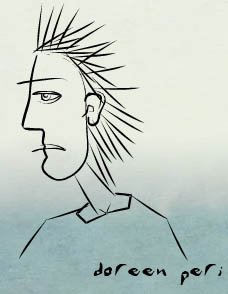
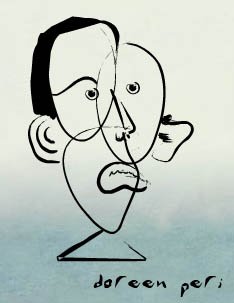




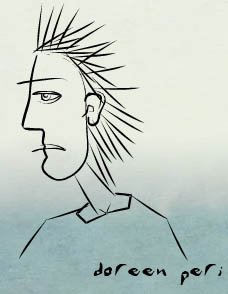
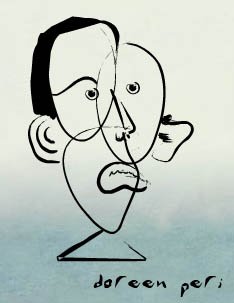

In "Paint" if you click the mouse away from the pic you should see two small dots in the middle of the right side and bottom side of the white area. Hover your mouse over either and the double arrow will appear allowing you to drag the white area toward the image. Alternatively going to the bottom right corner will allow you to drag both sides simultaneously.a way that doesn't come with the extra 'white space' around the picture


Users browsing this forum: No registered users and 1 guest